Gridly
This page contains the setup guide and reference information for the Gridly source connector.
Prerequisites
A Gridly account.
Setup guide
Get api Key
- To quickly get your API key, access your Gridly Dashboard, then select a Grid View and you can find the key in API quick start right panel.
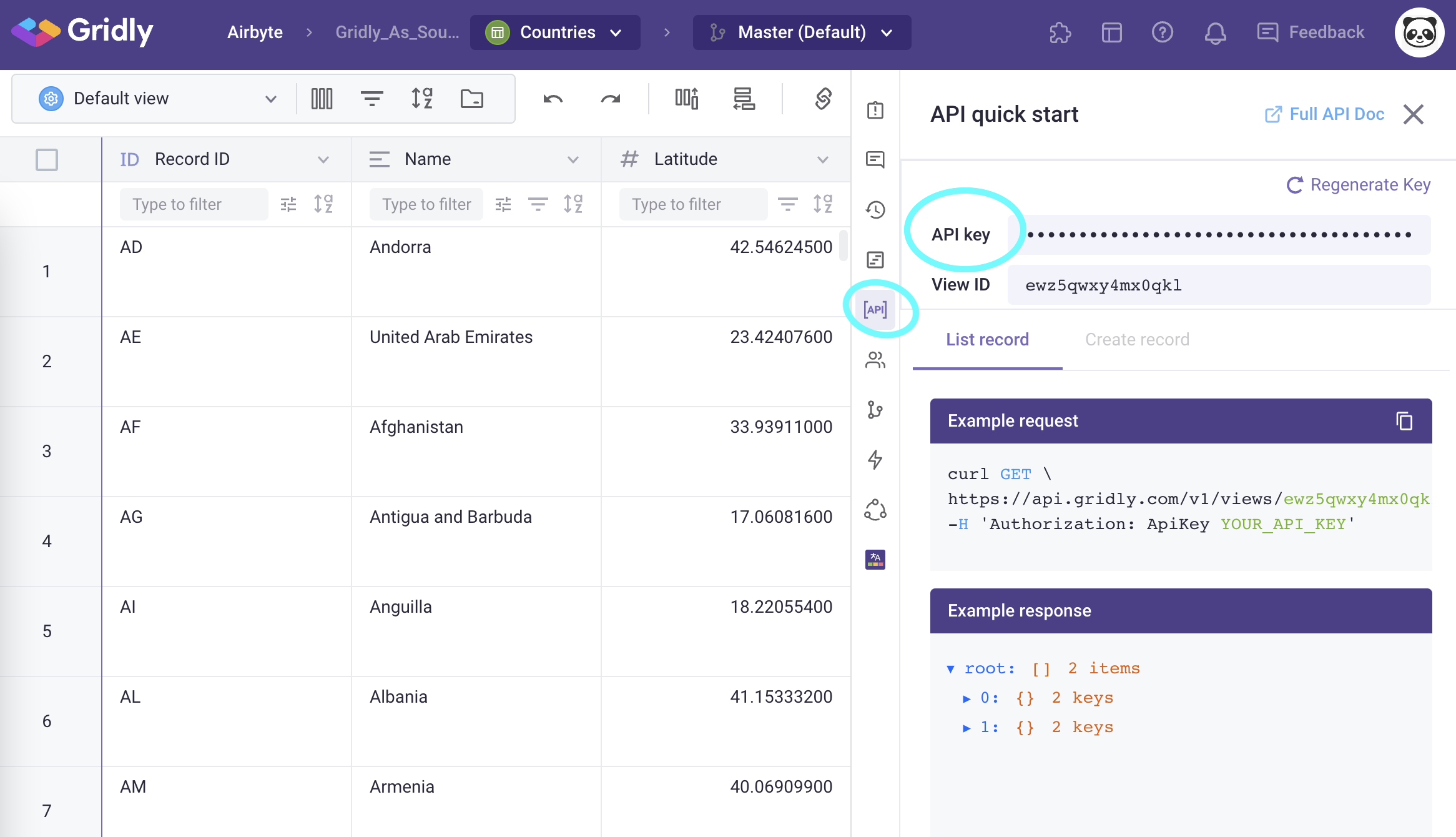
- Owner and Administrators can go to Settings/API keys to create company-level API keys with scoped privileges and accesses.
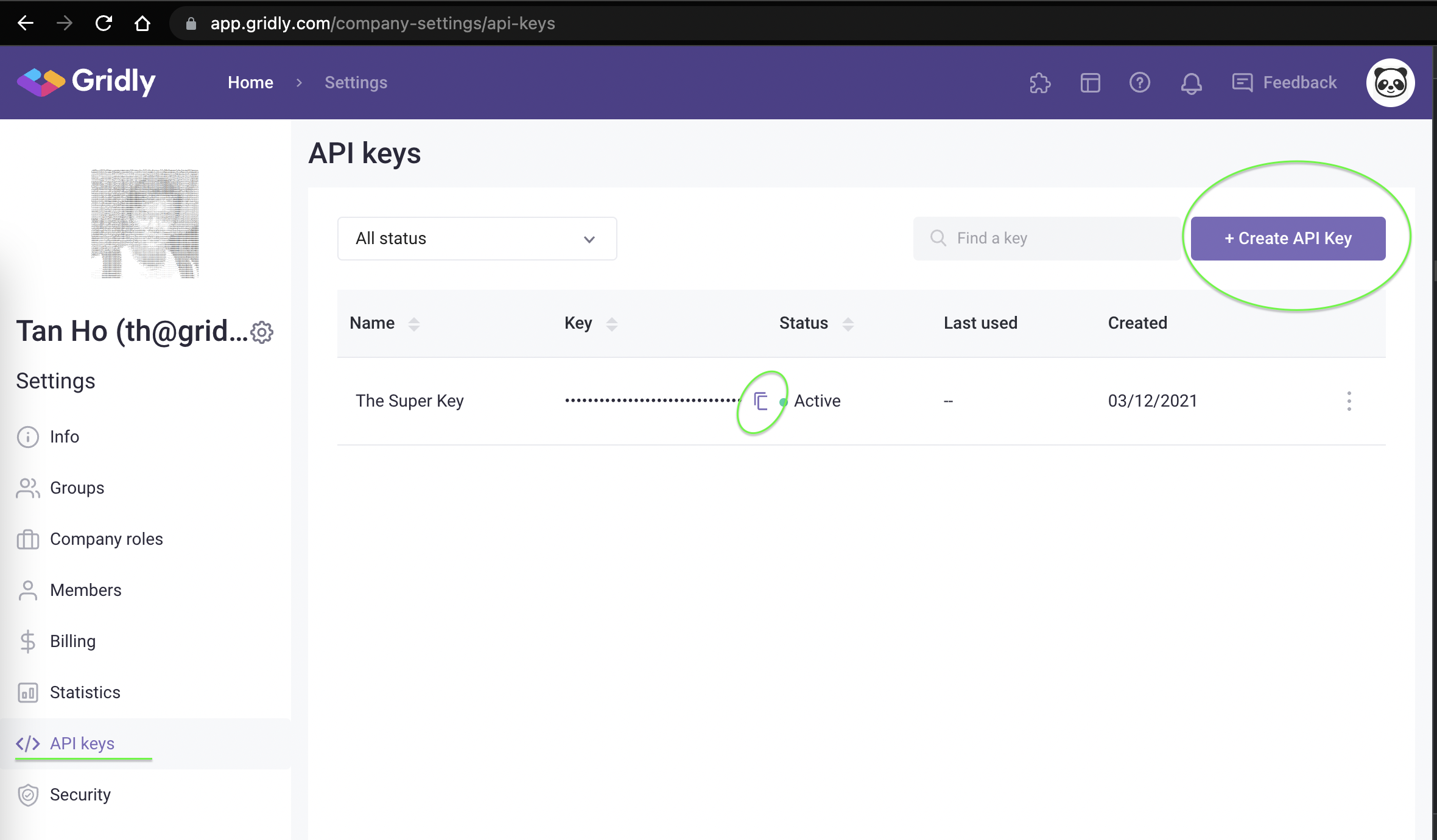
Get grid id
The grid id is available in the url.
Gridly support version control, by default the grid id is the same to the branch id when Master branch is selected. For fetching records on other branches, use branch id instead.
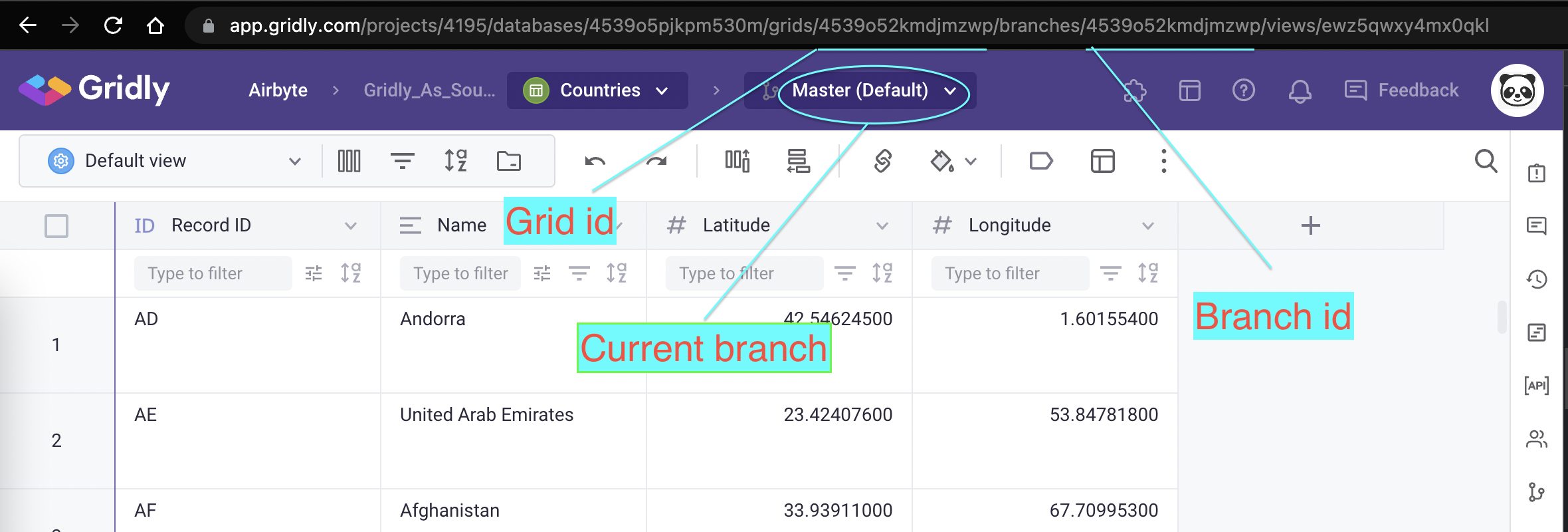
Supported sync modes
| Feature | Supported? |
|---|---|
| Full Refresh Sync | Yes |
| Incremental Sync | No |
Supported Streams
Changelog
| Version | Date | Pull Request | Subject |
|---|---|---|---|
| 0.1.1 | 2022-12-08 | 20048 | Source Gridly: add icon and make grid_id parameter required |